Automation in the workplace is changing the way we work. In the United States and Japan, such areas as manufacturing, computing processes, and back-office operations are being optimized by algorithms in process like robotic process automation (RPA)—the automation market is estimated to reach USD 2,467 million by 2020, and to grow at a compound annual growth rate of some 30 percent. What is more, these bots perform better, faster, and with greater efficiency, accuracy and security than do humans.
Japan has been a world leader in industrial robotization and automation for a number of years—self-driving car maker Tier IV Inc. and Hybrid Assistive Limb (HAL) robot maker Cyberdyne Inc. are examples. More recently, companion machines like Softbank’s humanoid robot Pepper have made headlines.
However, the trend in automation is now expanding into the IT and software industry. Investments in IT in Japan is set to rise 9 percent every year in the next few years. Meanwhile, the gap in software investment per worker in Japan versus the United States is set to close to 5 to 1 by 2020 from around 10 to 1 at present, according to Bloomberg.
US-based startup Fleetsmith Inc. is at the cutting edge of the automation trend in the United States and, they hope in the near future, Japan. Via its fleet management software for Apple Inc. products, including Mac computers, the company is enabling IT and security teams of big corporations, SMEs, and startups to save costs, gain efficiencies, and enhance security across their networks. The upshot is that staff are being freed up from doing tedious jobs, and allowed to focus on creating high-value work that humans do better than bots.
This December, Fleetsmith CEO Zack Blum will visit Japan and deliver a keynote address on IT automation at addlight Inc.’s event series Trend Note Camp. Zack’s visit comes at a time when companies in Japan are faced with a number of challenges that automation can ameliorate: a declining birthrate, an anemic workforce, an aging population, and low productivity, to name a few.
At the Trend Note Camp event (for more information), Zack will be joined by CEO Nobuyuki Oosumi of Japan-based RPA Technologies Inc., a robotics process automation company. Mr. Oosumi will speak about automation in Japan and the future opportunities that AI promises for the industry. But to kick things off, addlight Inc. CEO Tadaaki Kimura (Tad) will talk about the latest trends in automation.
A panel discussion moderated by Tad and addlight’s Max Weiss, as well as a networking opportunity for attendees, will be on offer at the event, to be held on December 21. The following is an excerpt of Zack’s exclusive interview with addlight journal, which he gave shortly before his trip to Tokyo.

PART I
WHAT CAN YOU TELL US ABOUT WORKPLACE EFFICIENCY?
There are two things to think about here: IT and security teams. We make both extremely efficient. And there are areas where we make the entire company and workforce extremely efficient. Companies already hire smaller and smaller IT teams; it’s one of the most automated departments—mail server administrator, for example, is no longer even a job. With such a small team, and as public awareness of security concerns increase, certain functions must be automated in order to meet increasing customer expectations for privacy and security, as I will explain below.
CAN YOU ELABORATE ON THIS . . .
For the entire workforce, the dream, typically, is when you get your computer on your very first day, it is automatically set up with all the apps and settings you need—you don’t need IT to set things up and to talk with you. That’s what Fleetsmith accomplishes: first day productivity and getting straight to work. This is particularly important regarding people’s first impressions of how professional a company is.
On an ongoing basis for employees, you can again imagine that you get update pop-ups on your computer or an email from IT saying, ‘Hey, you need to install this or that.’ Fleetsmith does away with all of that as well. The end result is a very low-friction and universal computing environment that all employees are on, and one that is always kept up-to-date. This means everyone is always productive when they get to work and you have fewer Help Desk issues than before. Fleetsmith does in the background what it would normally require the IT manager to do.
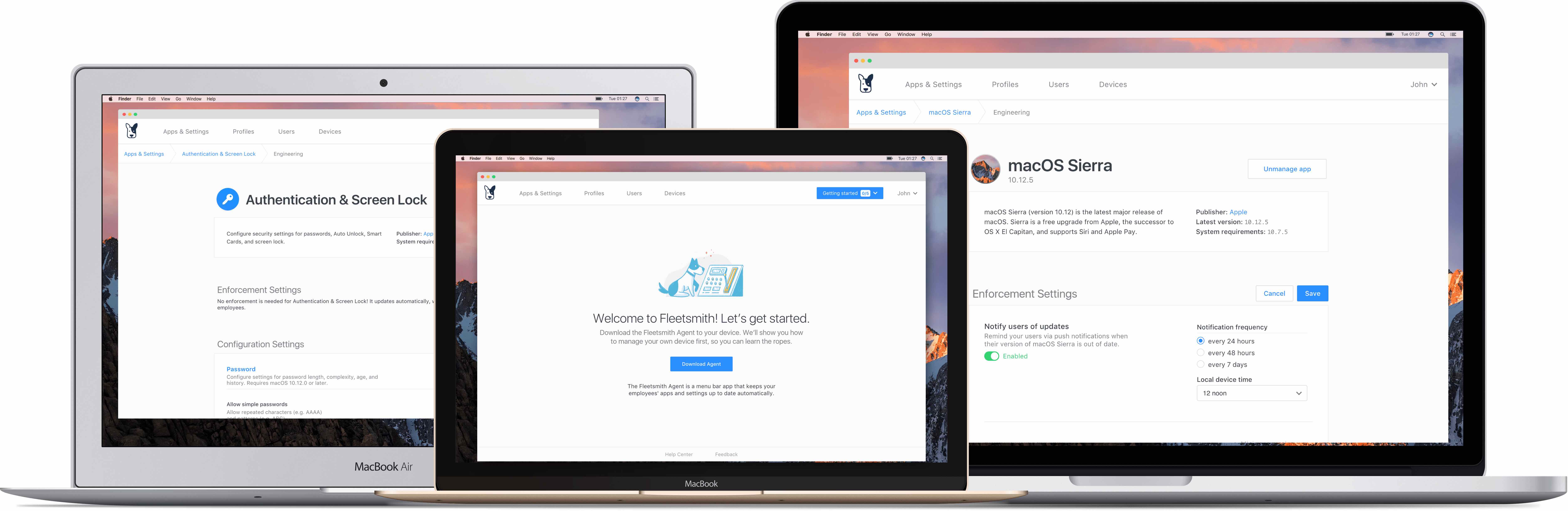
HOW DOES THIS AFFECT IT AND SECURITY TEAMS?
Regarding IT and security teams: if you don’t implement any computer management at all, which is where a lot of big companies are these days, you have to manually provision your hire computers, which can take an hour or two if you are doing it wholly manually, and you have to deal with inventory manually—the finance team, for instance, needs to know what equipment you have. And if you are using an Excel sheet for this, which is the gold standard these days, you will be prone to making errors or being out-of-date. And then there is the ongoing work of keeping the systems all up-to-date—and doing so instantly. With Fleetsmith you can manage all of these automatically, securely, over the Internet, and with low-touch from IT.
THE FEAR IS THAT WORKPLACE AUTOMATION IS GOING TO MAKE A WHOLE BUNCH OF PEOPLE UNEMPLOYED.
I think that is a completely valid concern, but, speaking from my experience as an IT professional, there were in the past so many things that we had to worry about that, if automation ever takes over from those areas of focus, I think IT jobs will still be very secure—and for a long time. You can talk about budgeting, team management, Help Desk, procurement, vendor management, network management, a whole bunch of things around security; I could go on. Typically, IT teams are already over-stretched. What automation does is to give them a magical, powerful wand that allows them to automate the things machines can do, while allowing them to provide higher-value, intelligent work that only humans can do.
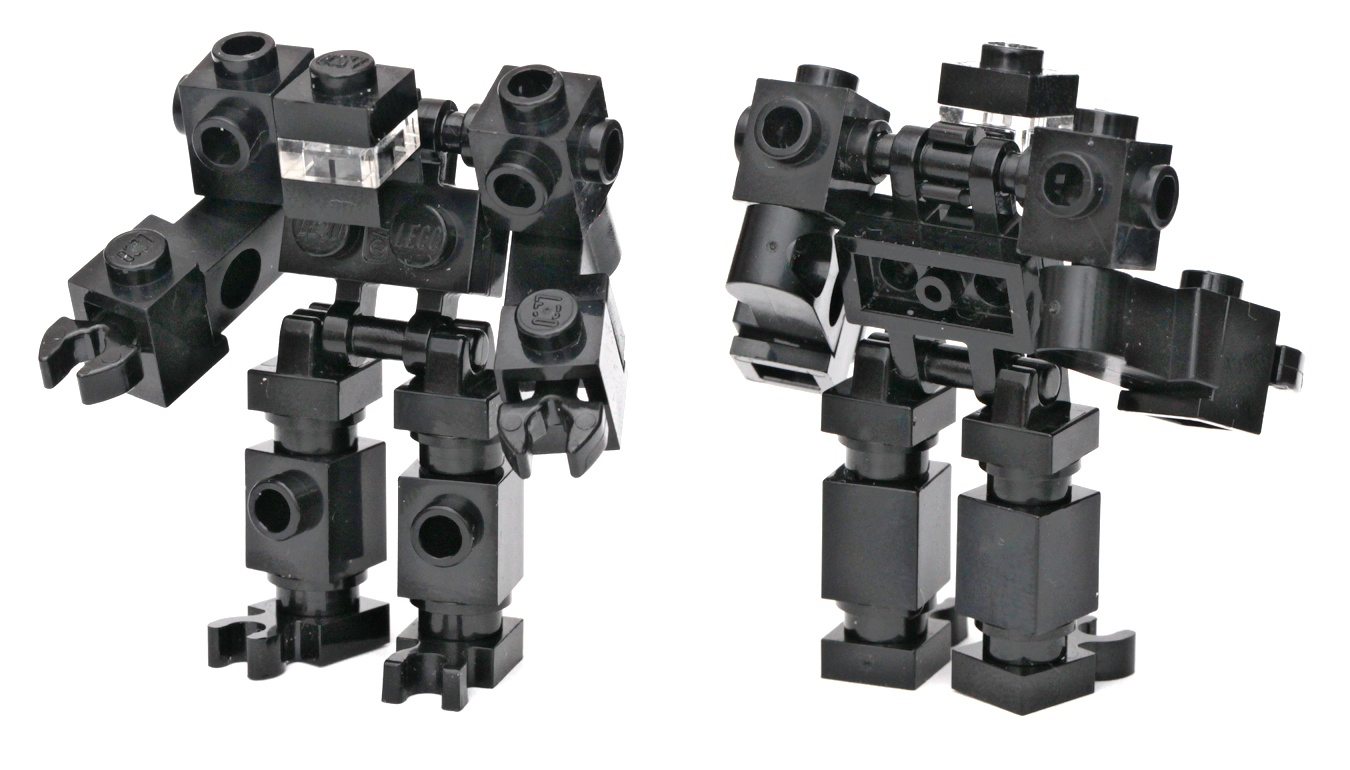
WHAT CAN YOU TELL US ABOUT FUTURE TRENDS IN WORKPLACE EFFICIENCY?
Making sure of these processes that every IT and security professional has to do are as automated as possible. If you think about new hire provisioning, inventory, and software patching, these are the three areas that we have done a good job at automating right now. You can look into the crystal ball and imagine where else automation can be done, so that you allow your very talented and expensive IT and security engineers to focus on the problems that only they (as compared to AIs or bots) can solve at present.
WHAT OTHER TRENDS, IN ADDITION TO AUTOMATION, CAN YOU TALK ABOUT?
Automation is clearly a critical area, but we can also talk about Mac growth. Enterprise PC instalments are actually growing 10 percent year-on-year. While there has been a lot of narratives on the consumer side about ‘the death of the PC,’ we see a lot of strong growth on the enterprise end. Mac growth has about a 7 percent market share of all PCs—so it is a growing market that we are in. And the startup and creative industries actually have a greater market share with Macs.
The other thing is that more Fortune 500 corporations (of 10,000 or so staff) than ever have a division—often creative—that uses Macs. We are starting to see a number of these companies that have in the range of 500 to 1000 Macs in their fleet, especially as fleet management products get better.
The third area is the convergence of IT and security as a trend. For example, IT departments were in the past responsible for patching and updating the product. Meanwhile, security is realizing that this is the number one thing to do to your fleet and all of your end-points (such as computers, laptops, and mobile devices). So there is this realization of convergence where previously security would say, ‘IT, please go and do this.’ Now, both teams fit under the same department or task. This means that products and organizations have been improved; and we see more and more unified teams from an organizational structure point-of-view.
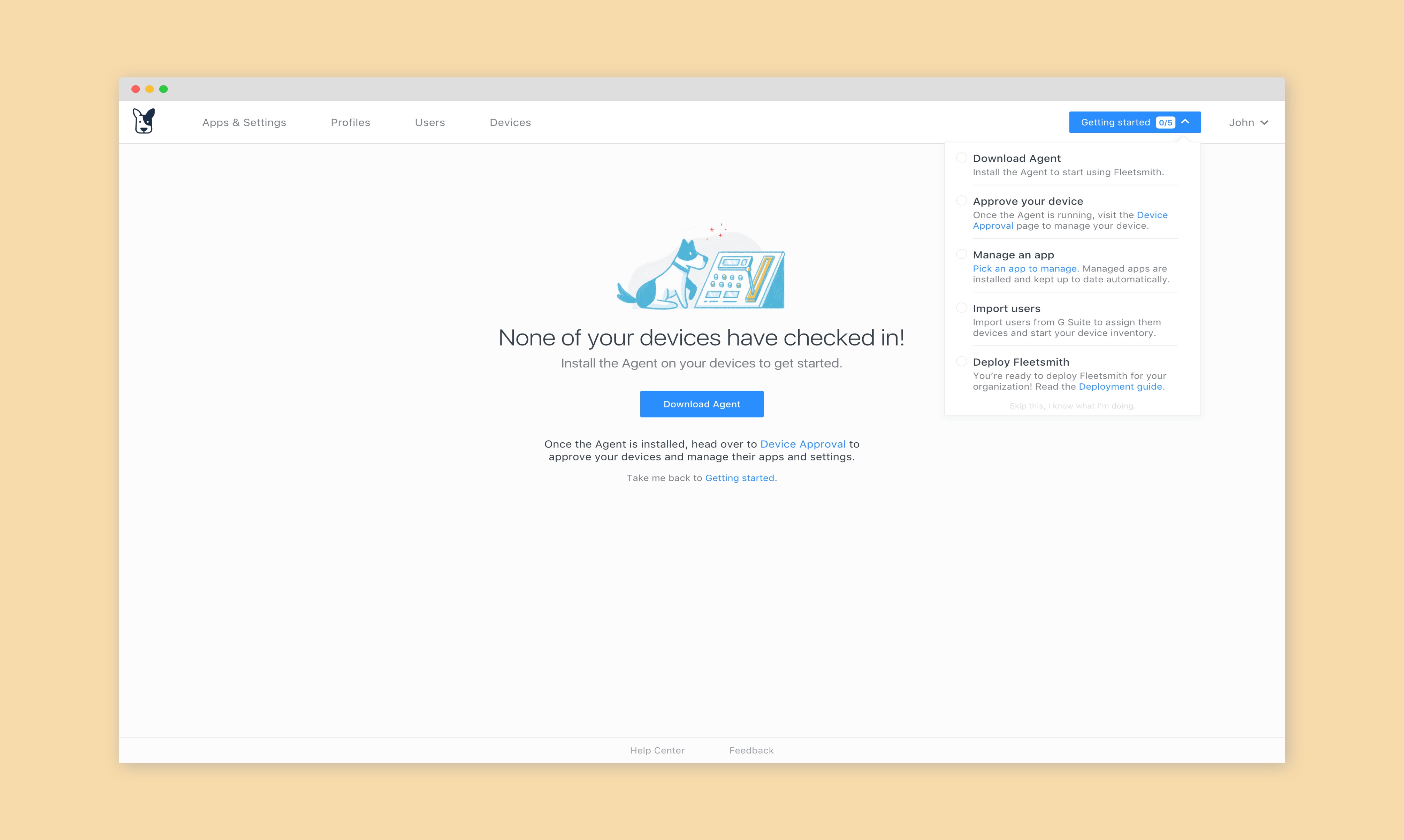
PART II
WHAT CAN YOU TELL IS ABOUT FLEETSMITH’S OFFERINGS AND COMPETITION?
There are two branches of competitors really. One is “open source” software and the other commercial software. We actually use a lot of open source software and we like it, but as far as that goes, there are a variety of tools that IT operators and IT security engineers have to glue together to accomplish some of the same workflows that our product does.
Briefly, companies often used configuration management tools that were originally intended for data center server configuration, like Puppet and Chef, both of which are well-known here in Silicon Valley. Additionally, there is a great product from the Walt Disney Animation Studios—called Munki— that is open source. Munki is used for patch management.
But there is a lot of work to do when combining these tools with patch management and security add-ons—there is a lot that an engineer needs to do to automate and set them up properly and to solve the kind of problems that we provide solutions for.
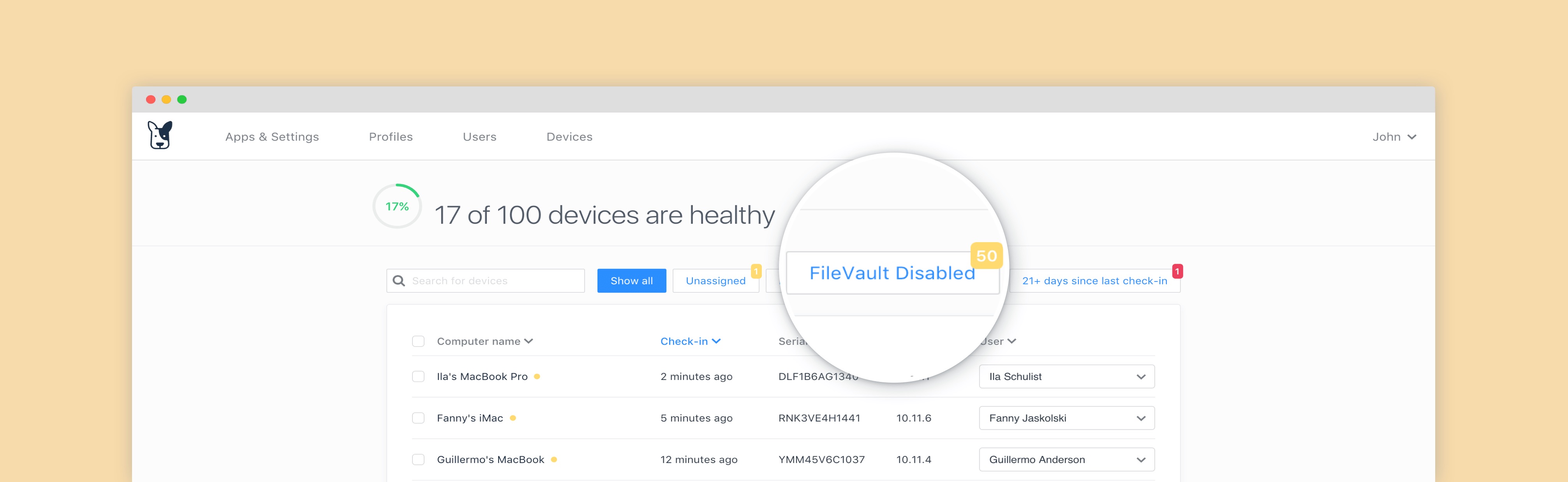
AND ON THE COMMERCIAL SIDE . . .
On the commercial side, there are three core areas of difference between Fleetsmith and our competitors. The first is the experience around trying the product, buying it, and getting it initially set up. The second difference lies in the ongoing use of the product—the whole user experience around it. And the third difference is around security.
As for the try-and-buy, Fleetsmith offers a 10-devices free installation service forever. To sign up and start managing your entire Mac fleet takes 6 seconds—whether it is a small fleet or one of thousands of computers. The sign-up is through Google’s G-Suite. This is an integration that we are really proud of; it is a great differentiator for us.
This is in stark contrast to the usual set up and configuration process, which takes days—or even weeks—when using other products and services. Why? Well, the process with our competitors usually starts with a meeting with the sales team, whereas our product is a self-serve offering. And, competitors don’t have G-Suite integration like we do; rather, they have a manual configuration between the identity provider and the computer management product that takes a long time to set up. That’s the try-and-buy scenario.
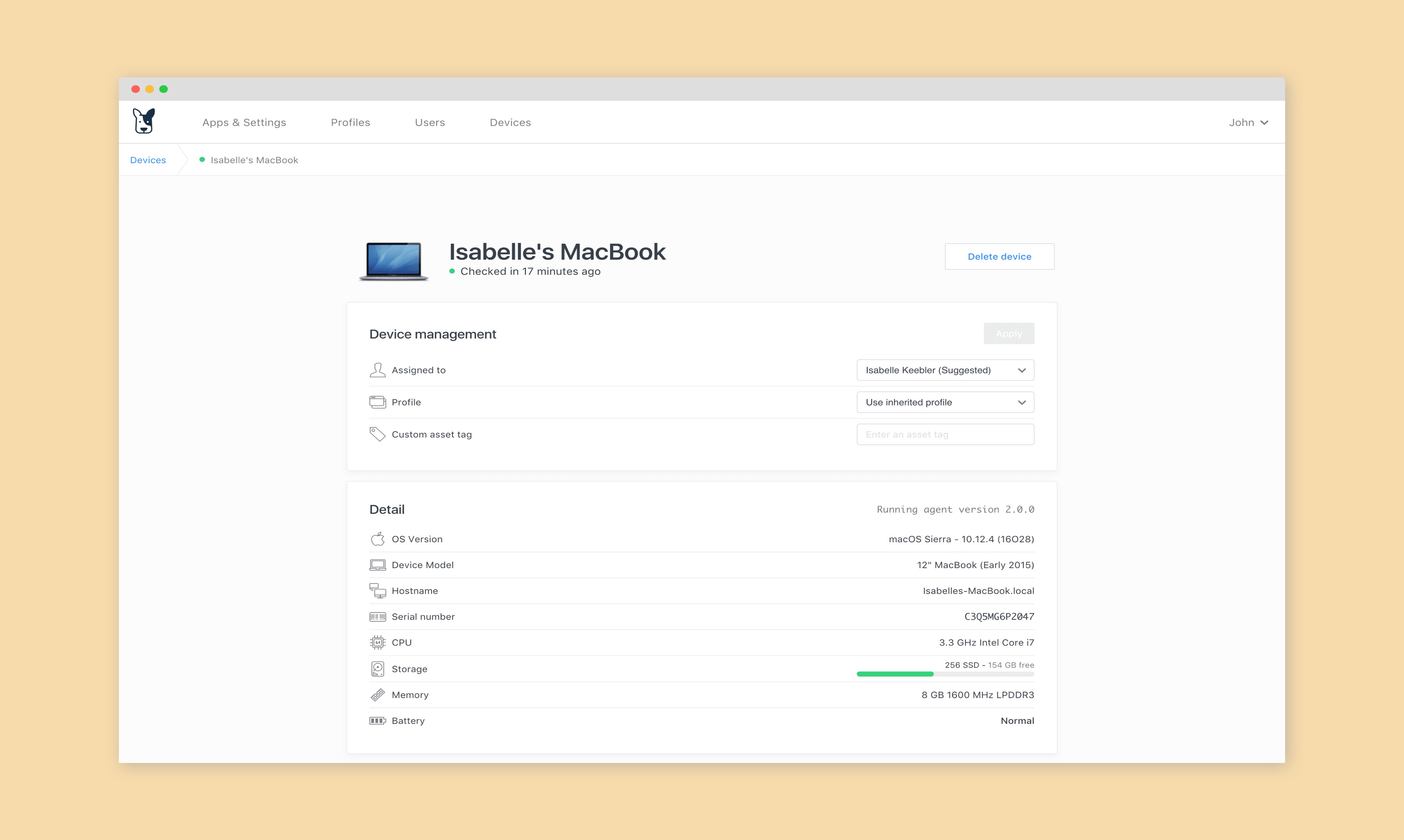
WHAT ABOUT THE ONGOING UX . . .
As for the ongoing user experience, there are two areas of difference between Fleetsmith and competitors. Typically, when you think of a consumer product, you imagine that it is easy-to-use; there is a lot of attention paid to its design; and it is intuitive. But when you think of enterprise software, you think of something from the 1990s: there are lots of menus, it is very difficult to navigate; it is very technical. That’s the difference between us and our competitors: We like to say that anybody can manage a fleet of Macs using Fleetsmith, whether it is an experienced IT engineer or an office manager. Our products are very simple, very easy-to-use, but very powerful.
We are also very different on the workflow and automation side. With competitors, there is a multi-stage process to update software, including the operating system, and this ends up taking at least one full-time job, typically, to do. This is often the case in large companies.
BUT FLEETSMITH IS DIFFERENT . . .
Fleetsmith is completely different. You go in and say: ‘I want to install Slack, the chat client, or Google’s web browser, or Microsoft Word on every computer. And, I want to be installed initially, when we provision a new hire to this computer. I also want it to be kept up-to-date forever.’ With Fleetsmith, you can manage all that with just a couple of clicks—it takes about 20 seconds to get that done, and then you send it and forget it. With the products of competitors, you only accomplish 50 percent of the goal—and still have to manually run all of the updating.
CAN YOU SAY SOMETHING ABOUT WHAT YOU OFFER ON THE SECURITY SIDE?
There are two aspects to think about. The first: What does the product do to help you secure your laptop fleet? And then there is the Fleetsmith product security itself—how secure is this management product; how impervious is it to attackers.
As far as product security goes, what we give to you as a customer is this: we let you implement all of the best practices and the most relevant aspects of security. Security experts say the number one thing you can do to secure your end-points is, actually, not a firewall, not anti-malware, but patching them and keeping them up-to-date. That is literally the number one thing you can do, and that is Fleetsmith’s core competency. We have completely automated patching, the applications, and the operating systems of your computer.
We also implement best practices, disk encryption, firewalls, and anti-malware—we let you deploy them while automatically keeping them updated. That’s what we do on the product side.
As for keeping Fleetsmith itself secure, we go above-and-beyond most folks in the industry around areas like encryption (data encryption in transit and at rest) as well as when architecting the product itself. This also applies to the way we deal with software security, either for those that run on the machines or on our servers.
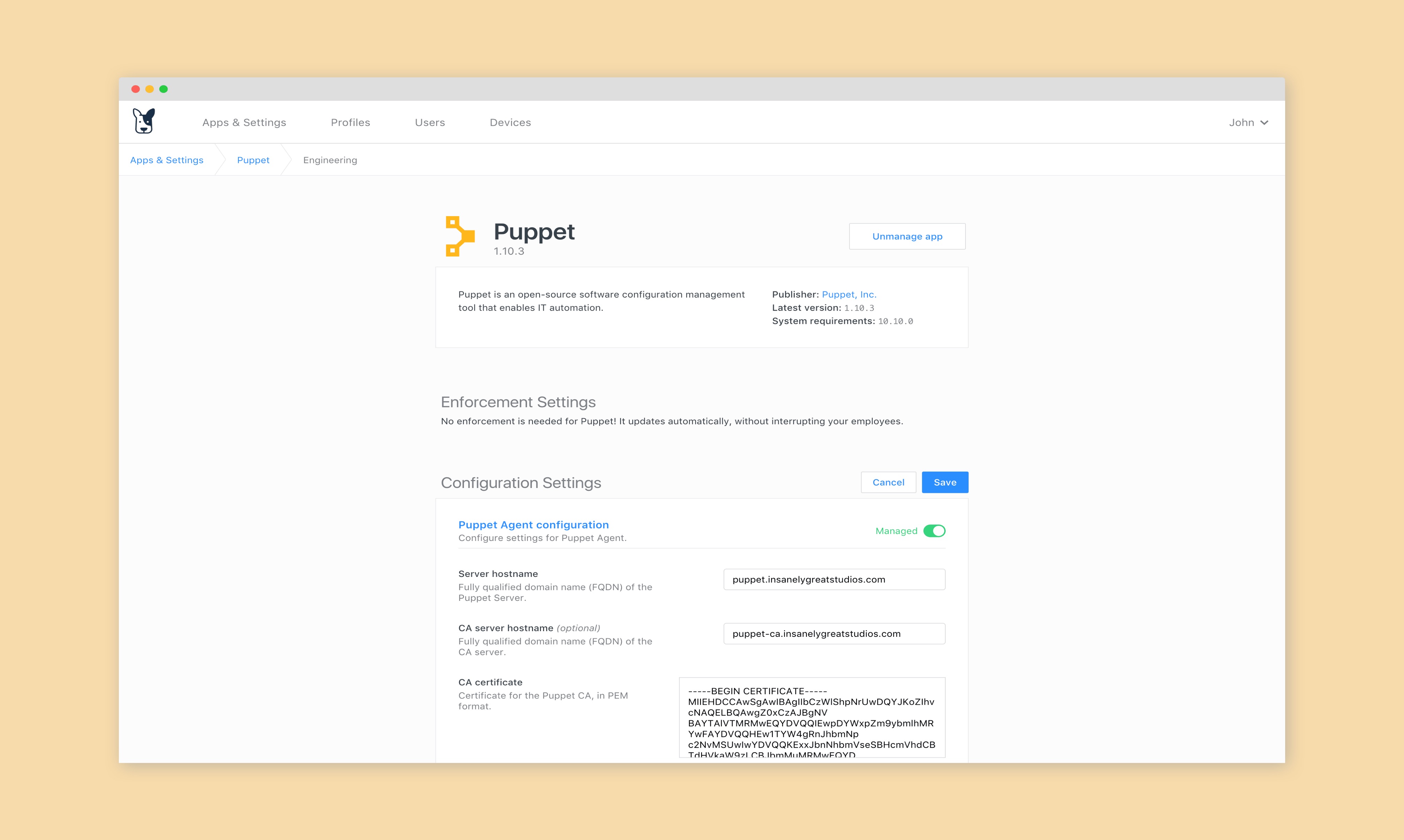
WHAT CAN YOU TELL US ABOUT HOW EXISTING CUSTOMERS USE YOUR PRODUCT?
One example is in highly regulated industries with regard to security companies. A lot of such companies are using Fleetsmith to pass compliance regulations standards. Typically, even with small companies, customers require their vendors to be compliant with best practices in the industry before sales can be done. The same expectation exists in the healthcare and finance sector, including banks and financial services firms with globally distributed operations that are growing quickly; they have requirements to ensure as secure an environment as possible. That so many companies that have compliance demands are using our products speaks to how secure our product itself is.
ABOUT ZACK
Zack Blum is the co-founder and CEO of Fleetsmith. Prior to Fleetsmith, he was the Director of IT at Wikia. Zack holds a degree from the University of California, Davis in Art History and Political Science. After graduating, Zack earned a Chinese Government Scholarship to study Mandarin at the Beijing Language and Culture University.
TREND NOTE CAMP EVENT
Zack will be a guest speaker at addlight’s Trend Note Camp event in Tokyo on December 21. For more information (English follows Japanese).
RELATED ARTICLE
Read more about Trend Note Camp 10 in our event report.




